Video Encoder Plugin Make Video for ImageJ
|
The video encoder plugin Make Video encodes live images streams transmitted for example from a
camera and displayed in a true ImageJ image window into the selected video format and resolution.
The plugin may also be applied to the stack player of ImageJ. Thus a video can be generated from
the images in a running stack player. |
Video made from ImageJ's sample stack "T1 Head Renderings" 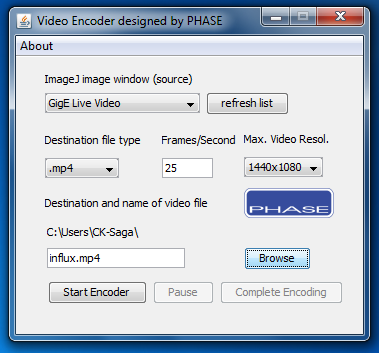 |
Selectable video output formats:
|
Selectable final video resolutions:
|
Installation of plugin:
|
Cameras running under ImageJWe, the PHASE GmbH, have a broad product line of CCD and CMOS cameras which are controlled by our ImageJ camera plugins and display uncompressed live image streams in a true ImageJ image window at maximal frame rates (no Twain!).Some cameras controlled by ImageJ |